By
Shawna-kay Vacianna
“Usability is about people and how they understand and use things, not about technology.”
– Steve Krug
User testing sessions are very valuable to the life and
success of your, or any, digital solution. These sessions produce invaluable insights
on the most important asset in your development process…your users.
But,
there’s a lot that goes into executing an effective session, as it requires
proper planning.
For
this reason, a prerequisite for your sessions are defined user personas. Once
you have a true sense as to who you are building for, you can then target users,
who match the profile of the customers who will be using your product. Remember,
you have built your application with a specific type of user in mind and so you
must reach out to users that fit your user persona to ensure you get the most
valuable and accurate feedback on what you have built.
To
meet your objective, which is to observe and note how your users interact with
your solution, it is very important that you plan every step of the session with
your objective and user personas in mind.
Here’s
how:
1.
First things first, you’ll need to create your testing flows. This is
what your users will interact with and what you will be testing. For example,
if you’re creating a banking app, you’ll want to know how well your users navigate
the application to, for example, check their bank accounts.
2. Once you’ve established the flow,
it’s time to start focusing on who your
users are. The user personas that you used to develop your digital
application should serve as a guide in determining the users you’ll need to
test with. Make a note of:
- The number of users you want for the session
- Their age range
- Occupation
- Level of digital comfort and,
- Any other characteristics that fall into your scope.
3. Now you can map out a scenario for the user to follow. This helps to mimic
an experience that is as natural and as close to a real life event as possible.
Set goals and tasks for the user to follow and observe how the user goes about
achieving these tasks, along with any pain points and insights the user might
have.
4. Outlining the scenario will help you
to identify what tools your users will
need to test. You might need a number of mobile phones or tablets, an
active internet connection or maybe some user credentials.
5. After you’ve got your users and
tools all set, it’s time to start prepping
the physical space where your test session will take place. The
environment that your users test in is very important. The more comfortable
your users are, the more likely they are to respond to your flow in a relaxed,
natural way.
·
Set up a clean space with
comfortable seating
·
Layout the tools needed for each
user
o
Devices that you’d want your
application tested on
o
Post its and pens for the users to
write down their insights!
·
Remember to have a notepad for
yourself to take notes as well. ;)
At
this point, you should have the main things taken care of. You’ve got your
users, a layout of your space, listed your user goals and tasks outlined and
your application is up and running.
Now
all that’s left is for you to set the date and book your venue for your group
user testing session!
Happy
Testing!
###
About Shawna
Shawna is a UI/UX designer at Jamaica’s largest financial group. She works primarily with agile teams to help create user-centric designs and experiences for digital products and services. She is a graduate of the Computer Science programme from the University of the West Indies. She enjoys reading, cooking and swimming in her spare time.
To connect with Shawna, follow her on LinkedIn.

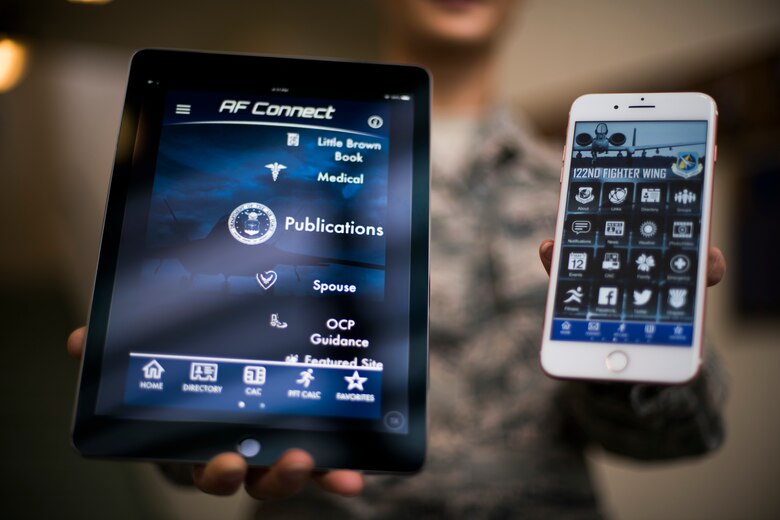









0 comments: